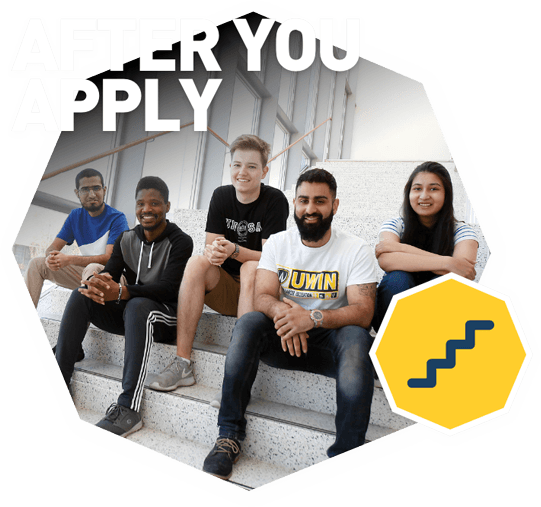- Undergraduate Programs
- Graduate Programs
- Certificate & Diploma Programs
- Continuing Education
- Transfer Students
- International Students
- Indigenous Students
- Tuition / Fee Estimator
- Student Support Services
- Residence & Food Services
- Athletics, Clubs & Extracurriculars
- Experiential Learning & Co-op
- New - High School Students Resource Centre